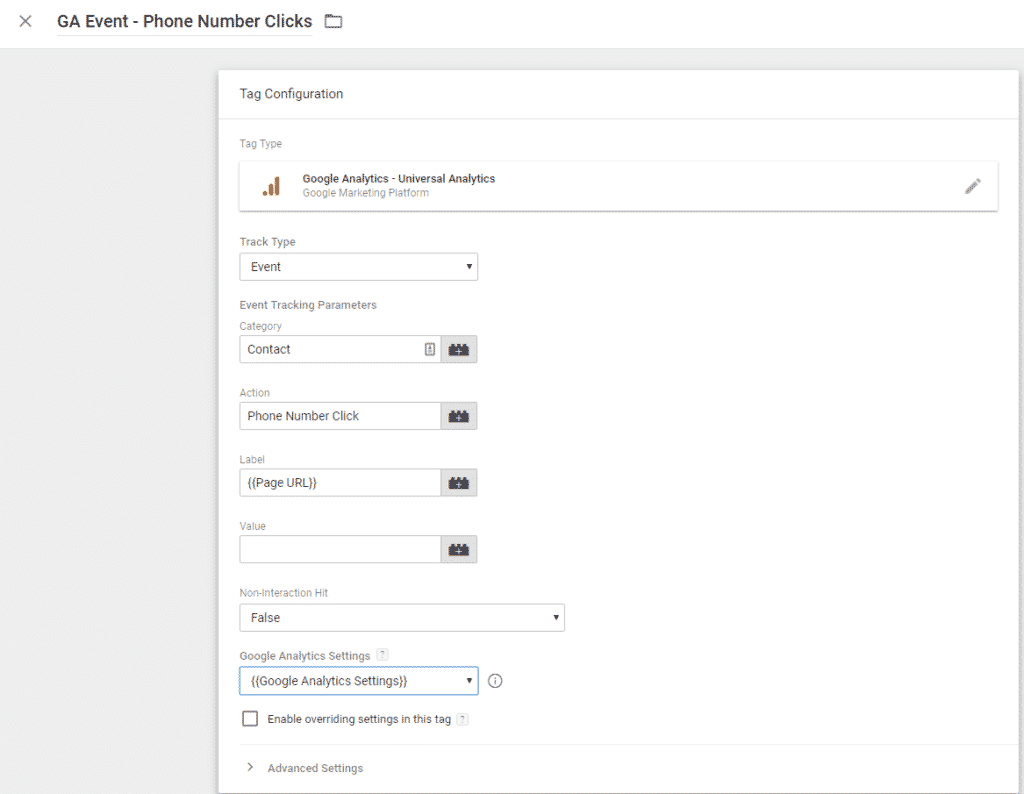If your website has a phone number at the top of the page, or anywhere else on the site that is clickable, then you should be tracking when users click this when browsing on a mobile device.
Why track this?
The main goal of your website may be to get users to make a transaction or to fill in a contact form but there are other Micro Goals, such as a user ringing you that by tracking will give you a better idea if your marketing efforts are successful. After all, if a user visits your website from a Google Ad and rings you – shouldn’t this count as a conversion of sorts even if they didn’t purchase something?
How to Track This?
There are a few ways that you can track this on your website but for this example we are going to presume you have Google Tag Manager installed.
Tag Configuration
You can change this to suit your needs but this is a good simple template:
Trigger Configuration
This trigger is designed to fire when a user clicks on something on the site that matches the phone number, in this example 07772737272.
Google Analytics Goal Configuration
Once you have created the Tags and Triggers in GTM you should create a Goal within Google Analytics so you can start to measure which traffic results in phone calls. The Goal set-up should look as follows. Or it should match the Category and Action that you have specified in your Tag configuration.
It’s as easy as that! But if you have any problems at all then book in a call with us and we can talk about how to get all of your Google Analytics KPIs tracked and reported!