Google Analytics 4 (GA4) continues to evolve, bringing with it a range of updates designed to enhance user experience and provide more robust data insights. Among the most notable changes is the shift from “Conversions” to “Key Events.”
This blog will walk you through these updates and what they mean for your analytics strategy.
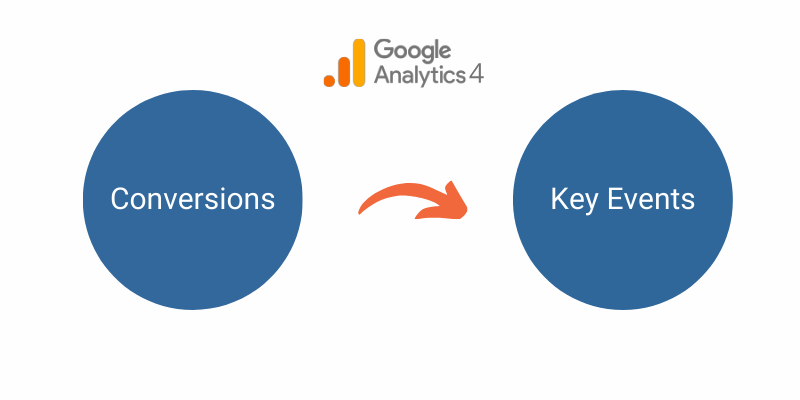
The Shift to Key Events:
Previously, GA4 allowed users to mark specific events as “Conversions” to track important actions such as purchases, sign-ups, or other user interactions that signify a successful outcome. In a move towards more intuitive terminology and a streamlined setup process, GA4 now uses the term “Key Events” instead of “Conversions.” This change emphasises the flexibility and importance of tracking various types of critical interactions within your app or website.
Why This Matters:
- Clarity and Relevance: The term “Key Events” better reflects the diverse nature of important user interactions, not just those traditionally considered conversions.
- Enhanced Focus: It encourages users to think more broadly about what constitutes a significant event, allowing for a more comprehensive understanding of user behaviour.
Setting up Key Events
Configuring Key Events in GA4 remains straightforward, ensuring that you can continue to track and analyse critical user actions with ease. Here’s a quick guide on how to set up Key Events:
- Identify Key Interactions: Determine which user actions on your site or app are most valuable. These could include product purchases, form submissions, video plays, or any engagement metrics that align with your business goals.
- Event Configuration: Navigate to the Events section in your GA4 property. Here, you can either create new events or designate existing ones as Key Events.
- Mark as Key Event: Once you’ve identified the events, simply toggle the option to mark them as Key Events. This will highlight these interactions in your reports and allow for deeper analysis.
Enhanced Reporting and Insights
The shift to Key Events is accompanied by improvements in GA4’s reporting capabilities. These enhancements are designed to provide clearer insights and a more user-friendly experience:
- Custom Reporting: GA4’s flexible reporting framework allows you to create custom reports that focus specifically on your Key Events. This customisation helps in tracking the performance of these events over time and across different segments.
- Advanced Analysis: Utilise GA4’s Analysis Hub to delve deeper into the data. With tools like funnels, path analysis, and segment overlaps, you can gain a nuanced understanding of how users interact with your Key Events.
- Integration with Google Ads: If you’re running Google Ads campaigns, the integration with GA4 has been strengthened. You can now easily import Key Events into Google Ads, enabling more precise conversion tracking and better optimisation of your ad spend.
Benefits of the Latest GA4 Updates
The latest updates in GA4, including the introduction of Key Events, bring several benefits:
- Broader Perspective on User Behavior: By focusing on Key Events, you gain a wider view of how users engage with your digital properties. This can lead to more informed decision-making and strategy adjustments.
- Improved Data Quality: The new setup encourages a more thoughtful approach to event tracking, potentially improving the accuracy and relevance of your data.
- Streamlined Analytics: The updated interface and terminology make it easier for teams to understand and use GA4, reducing the learning curve and enhancing productivity.
Preparing for the Future
As GA4 continues to evolve, staying updated with the latest changes ensures that you’re leveraging the full potential of this powerful analytics tool. The shift from Conversions to Key Events is just one example of how Google is refining GA4 to meet the needs of modern businesses.
By embracing these updates, you can enhance your analytics capabilities, gain deeper insights into user behavior, and ultimately drive more effective marketing strategies. Whether you’re a seasoned analyst or new to GA4, these changes are designed to provide a more intuitive and powerful analytics experience.
Final Thoughts
The transition from Conversions to Key Events in GA4 marks a significant step in the platform’s evolution. This update not only aligns with a more modern approach to tracking user interactions but also empowers businesses to better understand and optimise their digital presence. Stay engaged with the latest updates and continue exploring the possibilities GA4 offers to stay ahead in the ever-changing landscape of digital analytics.
As always, get in touch with our team today if you need any analytics support.
